Syslog
Syslog
The syslog producer is based on syslog-ng but with a python entrypoint that handles the configuration for various vendors and regex patterns.
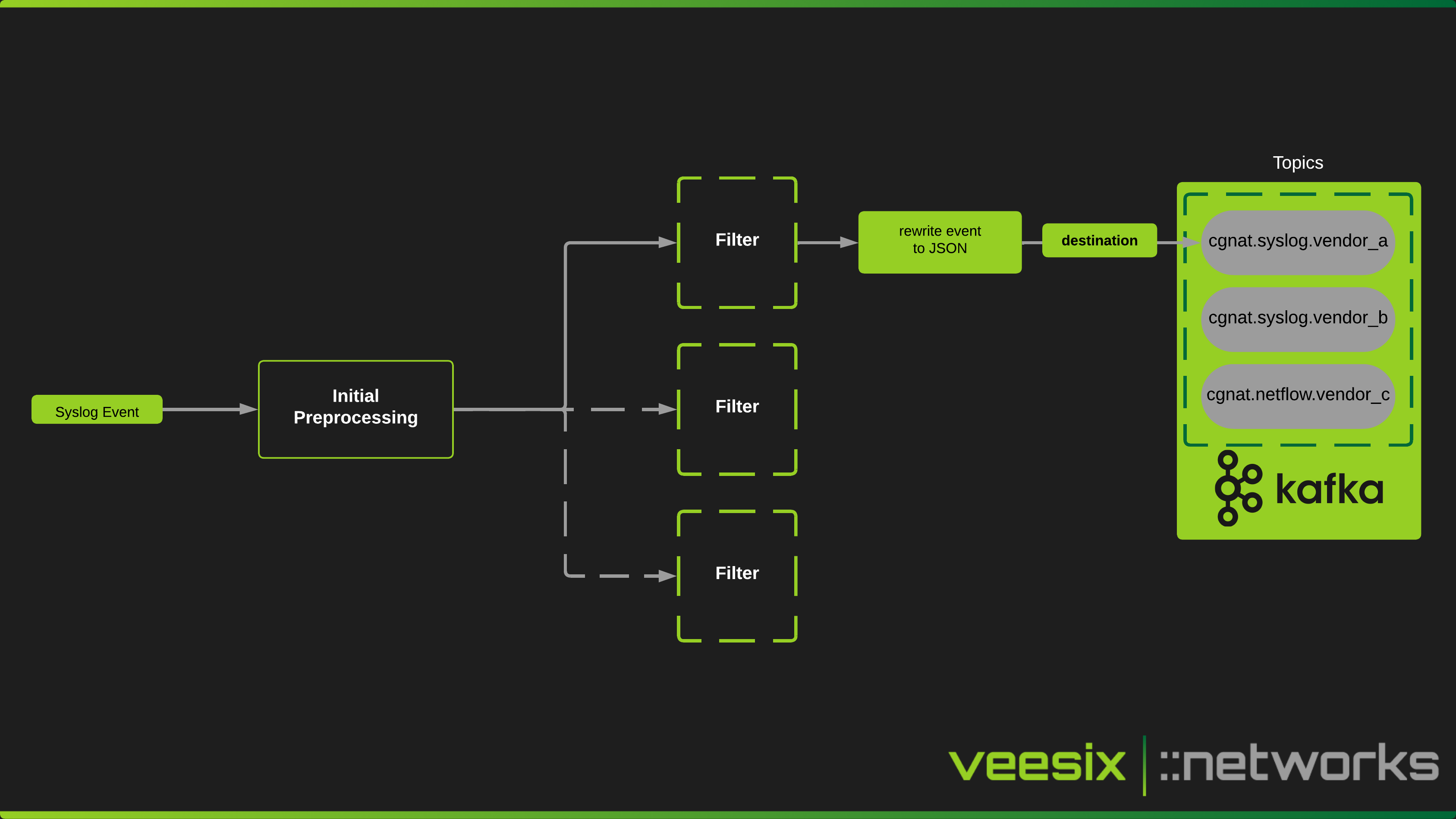
Configuration
You can mount a configuration file at /etc/cgn_ec/syslog.yaml and introduce more vendors, disable all the vendors you don't use, and also redefine the regex pattern which is used to capture the event and send it into the message queue, ready to be normalized by the cgn-ec-consumer.
vendors:
- name: a10_thunder
enabled: true
regex_map:
default_pattern: 'NAT-(UDP|TCP|ICMP)-\w+:.*$'
- name: nfware
enabled: true
regex_map:
default_pattern: '[A|D] VRF (\d+|\d+ INT).*EXT \d{1,3}(?:\.\d{1,3}){3}.*$'
- name: juniper
enabled: true
regex_map:
default_pattern: '(RT_FLOW_SESSION_CREATE|RT_FLOW_SESSION_CLOSE|RT_SRC_NAT_PBA_ALLOC|RT_SRC_NAT_PBA_INTERIM|RT_SRC_NAT_PBA_RELEASE)'
- name: f5_bigip
enabled: true
regex_map:
default_pattern: '(LSN_ADD|LSN_DELETE|LSN_INBOUND_ADD|LSN_INBOUND_DELETE).*$'
- name: sixwind
enabled: true
regex_map:
default_pattern: '^(fp-cgnat)\[\d+\]: (NEW CONN|DESTROY CONN|CGNAT|USER).*$'
You can override the 4 patterns under the regex_map:
- session_mapping
- address_mapping
- port_mapping
- port_block_mapping
A useful scenario here would be if you wanted to only capture the port block allocation logs for a vendor and no other logs, you can either override either the default_pattern or implement port_block_mapping like so:
vendors:
default_pattern: '[A|D] VRF (\d+|\d+ INT).*EXT \d{1,3}(?:\.\d{1,3}){3}.*$'
- name: juniper
enabled: true
regex_map:
port_block_mapping: '(RT_SRC_NAT_PBA_ALLOC|RT_SRC_NAT_PBA_INTERIM|RT_SRC_NAT_PBA_RELEASE)'
This then generates the relevant filters, destinations and log snippets for the syslog-ng based config.
Docker Compose example
Mount your syslog.yaml into /etc/cgn_ec/syslog.yaml under the syslog_collector service here:
services:
syslog_collector:
image: veesixnetworks/cgn-ec-producer-syslog:v1.0.0
...
volumes:
- ./syslog.yaml:/etc/cgn_ec/syslog.yaml # HERE
You should then see logs on the vendors that have been enabled:
Attaching to cgn_ec_producer_syslog-1
cgn_ec_producer_syslog-1 | ✅ Configuration validation passed!
cgn_ec_producer_syslog-1 | Attempting to enable the following vendors:
cgn_ec_producer_syslog-1 | - a10_thunder (includes default_pattern match)
cgn_ec_producer_syslog-1 | - nfware (includes default_pattern match)
cgn_ec_producer_syslog-1 | - juniper (includes default_pattern match)
cgn_ec_producer_syslog-1 | - f5_bigip (includes default_pattern match)
cgn_ec_producer_syslog-1 | - sixwind (includes default_pattern match)
cgn_ec_producer_syslog-1 |
cgn_ec_producer_syslog-1 | 🚀 Starting cgn-ec-syslog-producer